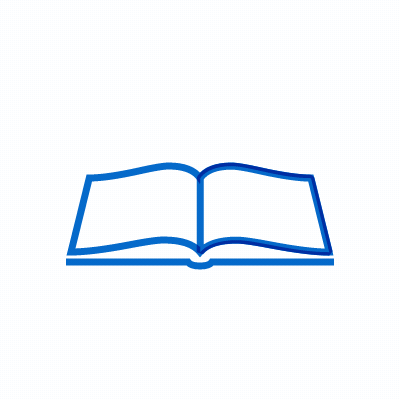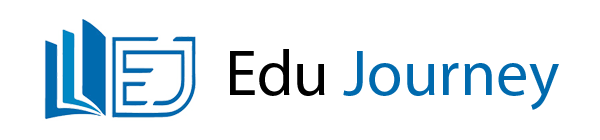FAQS NAVIGATOR
Our Guide to Common Queries
1. How do I enroll in a course?
To enroll in a course, follow these steps:
* Browse Courses: Visit our Courses page to view available courses.
* Select a Course: Click on the course you are interested in to view the details.
* Add to Cart: Click the “Add to Cart” button.
* Checkout: Proceed to the checkout page and follow the instructions to complete your purchase. You may need to create an account or log in.
* Payment: Complete the payment process.
* Start Learning: Once your payment is confirmed, you will receive access to the course materials.
2. What types of courses are available?
Edu Journey specializes in continuing education courses for medical professionals, particularly in the field of dental laser applications. Currently, we offer:
* Specialized Courses: In-depth courses focused on specific techniques or areas within dental laser technology.
* Certificate Courses: For example, the “Laser Safety Officer Certificate Course (LSO) – Bonn University – Germany”.
* Diploma Programs: Such as the “Diploma in Advanced Oral Laser Application – Bonn University – Germany”.
We partner with leading universities and institutions to provide high-quality, expert-led instruction. Please visit our Courses page for a complete list.
3. Are the courses accredited?
Many of our courses are offered in partnership with reputable universities and institutions, such as Bonn University, and may lead to recognized certificates or diplomas. Please refer to the specific course description for details on accreditation and certification.
4. How much time do I need to dedicate to a course?
The time commitment varies depending on the course. Course details will usually indicate the number of lessons. Refer to the course description for estimated hours per week or total course duration.
5. What are the technical requirements?
The technical requirements are generally minimal. You will need:
* A computer or mobile device with internet access.
* A web browser (Chrome, Firefox, Safari, etc.).
* (Possibly) Adobe Acrobat Reader or similar software to view PDF documents.
Specific courses might require additional software; this will be clearly stated in the course description.
6. Is there any instructor support?
Details about the instructor will be provided in course details.
7. Can I access course materials offline?
This depends on the specific course and the format of the materials. Some materials may be downloadable for offline access. This information will be specified in the course description.
8. What happens if I need to drop or withdraw from a course?
Please refer to our Policy page for information on our refund and withdrawal policies. Policies may vary, so please review the specific terms and conditions before enrolling.
9. Are there any additional costs besides the course fees?
The course fee covers access to the course materials and instruction. Additional costs may include:
* Required textbooks or software (if applicable, this will be listed in the course description).
* Optional materials for hands-on exercises.
* Certification or diploma fees (if applicable).
10. What happens after I complete a course?
Upon successful completion of a course, you may receive a certificate of completion or a diploma, depending on the course. This will be specified in the course details.
You will have gained new knowledge and skills applicable to your professional practice.
Important Notes:
* Always refer to the specific course description for the most accurate and up-to-date information.
* Contact us through the Contact Us page if you have any additional questions.
1. How do I pay for my course registration?
Currently, we do not have an online payment gateway. To register for a course, please transfer the registration fee to our company’s bank account in the US and email your payment receipt to us. After we confirm your payment, your course registration will be finalized. Detailed instructions will be provided during checkout.
2. What should I do after making the payment?
Once you have completed the bank transfer, please send a copy of your payment receipt to our official email address. Our team will verify the payment and then activate your course access. You will receive a confirmation email once your registration is complete.
3. Can I get a refund if I need to cancel my registration?
Our refund and cancellation policies are available on the website. Please review our Policy page for details before making your payment. If you have additional questions, please contact our support team.
4. When will I have access to my course materials?
After we receive and verify your payment receipt, you will be granted access to your course materials. Please allow some time for verification. We will notify you via email as soon as your course access is activated.
5. What should I do if I encounter payment issues or have questions about the process?
If you have any issues with your payment or questions about the bank transfer process, please contact us through our Contact Us page. Our support team will be happy to guide you through the steps and assist with any concerns.
Sign up to receive our latest updates
Get in touch
Call us directly?
Address:
Email: